Instructions for ElderCare demo:
Choose your language.
This is a limited demo – you may ask up to 3 questions.
After pressing “🎙 Speak,” pause briefly before talking.
Speak clearly and calmly. You may need to experiment slightly.
On iPhone/iPad: Tap “🔊 Read Reply Aloud” if no voice is heard.
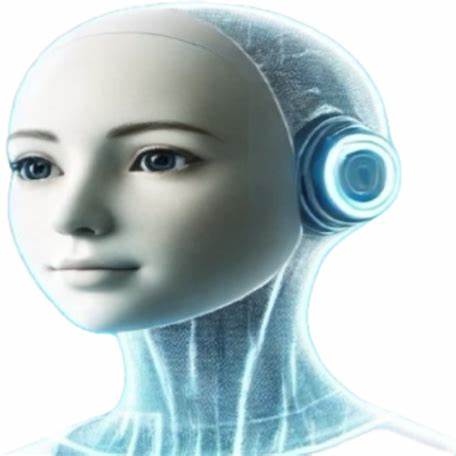
🎧 Tap Speak to enable microphone and voice
🎤 You’re now speaking with our Virtual Assistant about Conversational Support.
⏳ Lena is thinking… please wait.